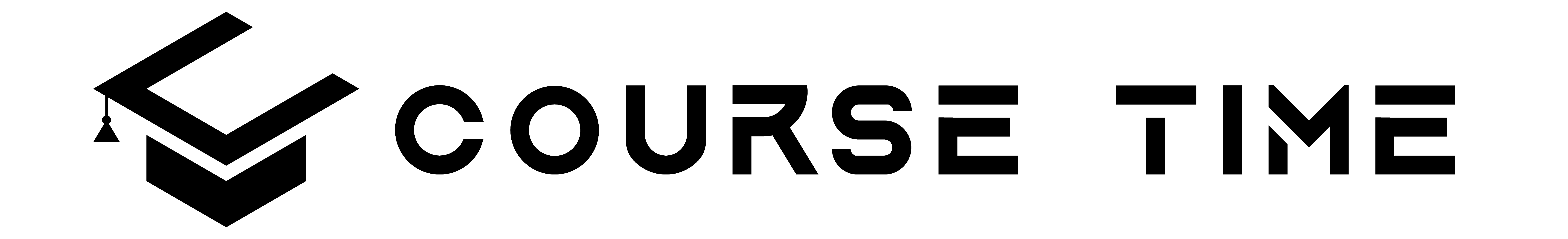Short Description
you will learn how to install VMware Workstation and deploy vSphere on your computer using AutoLabs.
What you’ll learn
- Create a vSphere 6 lab on a computer using VMware Workstation 12
This course includes:
- 2 hours on-demand video
- Full lifetime access
- Access on mobile and TV
- Certificate of completion
Requirements
- You need a computer and the VMware Workstation 11 or 12 installation media. You do not need license keys to complete the installation.
Description
Virtualization and cloud computing are the future of our IT infrastructure. It’s important for system administrators who want to succeed to have a strong foundation in virtualization technologies, particularly in the popular virtual environment VMware vSphere, including the ESXi hypervisor and vCenter Server. With vSphere, you can create virtual machines that bypass the need for additional expensive hardware and provide features not available on a physical system a perfect setup for exploring new technologies and setting up test environments. This course teaches the basics of installing, configuring, and maintaining vSphere 6, including installation of the ESXi hypervisor and vCenter Server using a pre-created environment called AutoLab. Following lab creation, in this course introduces the core components of vSphere (ESXi and vCenter) and shows how to configure storage and networking. Finally, he runs through some typical virtual-machine management tasks, such as creating a virtual machine manually vs. creating one with templates and clones, working with snapshots, and performing a vMotion migration.
The following topics will be Covered
- Building a lab environment with AutoLab
- Preparing VMware Workstation
- Accessing the ESXi host
- Using clients
- Configuring networking and storage
- Creating data stores
- Creating virtual machines
- Using templates and snapshots
- Performing migrations
Who this course is for:
- This course is meant for anyone who wants to get hands on experience with vSphere 6 without investing in expensive hardware. •Anyone preparing for the VMware Certified Professional (VCP) or VMware Certified Associate (VCA) will benefit from building this home lab
Recommended: CryptoCurrency course