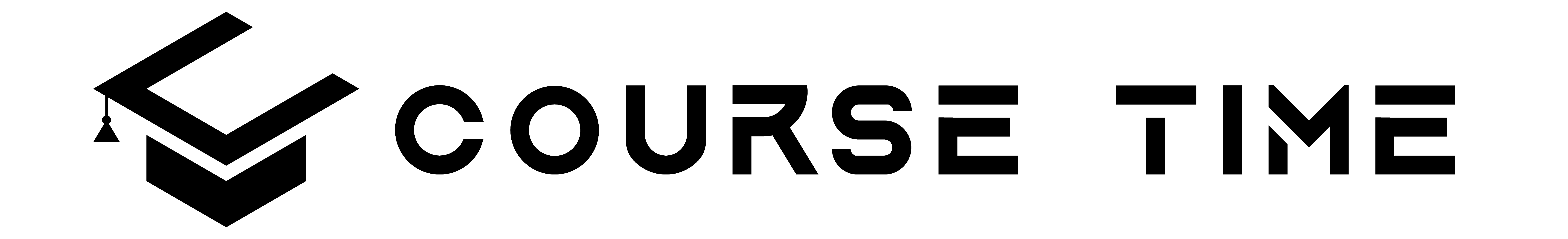Description
This course will set you on your way! In this course I will walk you though, step by step, on how to to design the layout and the functionality of 10 unique, engaging, and purposeful apps…well 11, we have to start off with a Hello World App…that’s a given 🙂 By the end of this course, I promise that you will be coming up with your own app ideas and feel confident enough in your abilities to create them.
We’ll cover the following GUI widgets:
Labels
Frames
Buttons
Entry Boxes
Radio Buttons
Drop Down Menus
Scroll Bars
Sliders
Canvases
And many more…
As well as learning how to:
Manage application layout
Call API’s and sort through the returned data
Create standalone executable files that will run on any Window’s machine
Best of all, after a few short “instructional” videos, we will learn by DOING! We’re going to gain familiarity, comfort, and then mastery of Python GUI’s by creating our own applications together! I hope you decided to take this course. If you do, you will be set to begin creating some engaging, meaningful, and purposeful Python GUI’s!
Who this course is for:
- Beginner to intermediate students who are looking for fun, interesting, and involved projects.
- Beginner to intermediate students who have done some of the basics and have asked, “What next?”
- Students who are looking to make GUI applications.
- Students who don’t want to run their programs in a terminal but have an interactable window.
Also check: JavaScript course