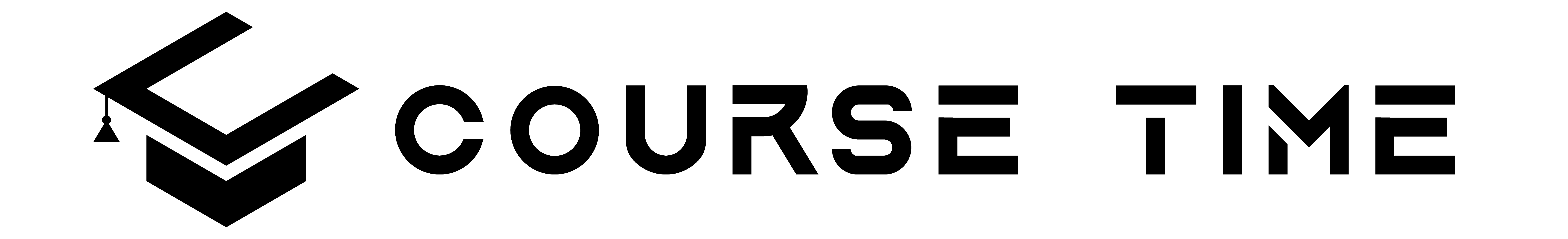Short Description
Web Development with Elementor – Free Version
Description
In this course we will build together a website with the Elementor Page Builder of WordPress. In particular, it will build together an Agency Website. In the beginning we cover the basics and the project goal. You will be guided in every single step. We start directly from scratch and you don’t need to have existing skills in this area. Every topic will be covered step by step. As you may know, Elementor is a well known and awesome Page Builder. The best part of this tutorial is the fact that we will just use the FREE VERSION.
That means, you don’t need to pay to be able to complete this project. Elementor was created for every website builder who wants to establish a great and beautiful website. Apart from that you don’t need to be able to code. I will guide you through the short part of CSS, which is also part of this course. More than 1 Million people have already downloaded the Elementor Page Builder. This should be reason enough to take at least a quick look at this wonderful extension. You also have the opportunity to save a specific section or a particular part and reuse it. This will really save your time and you don’t need to do the same step twice.
You can use the methodology of this tutorial to create your own websites. The contact formular section will cover the Email- Process. That means I will crate a demo email account just to demonstrate you how to connect the template with your email account so your audience is able to send you messages which will directly land in your email inbox.
The tutorial is split up in the following steps:
- Project Introduction – You will be given a detailed overview what we want to achieve in this project
- Install PlugIns to be able to use important features
- Header Section
- About Section – Tell your audience what your website is about
- Portfolio Section – Tell and show your audience your previous experiences
- FAQ Section – Add a question and Answer section for your audience
- Pricing Section
- Contact Section & Configuration – We will set an E-Mail formular with a hands on demonstration
- How to add Google Maps to your website
- How to create a simple Logo
- Menu – Give your website a good and understandable structure
- Footer
- Set a Favicon
Who this course is for:
- Web Development aspirants
- Anyone who wants to learn to build websites in a simple way
- People who want to work with the free version of Elementor
Checkout: linux course