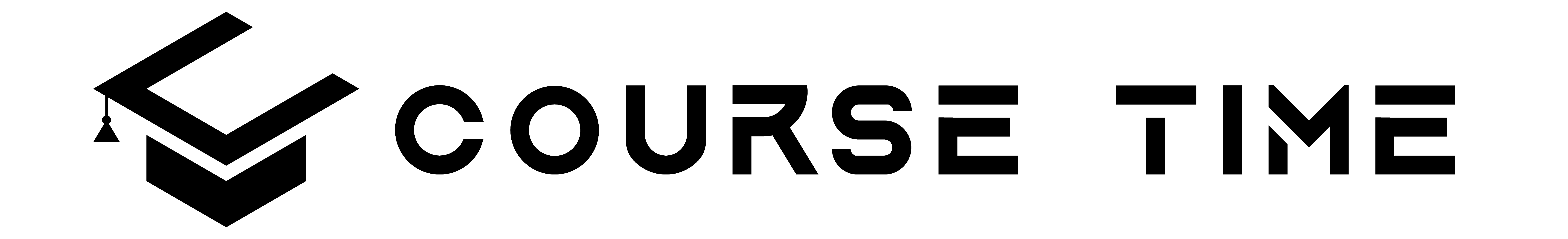Short Description
Kickstart your Data Analytics Career with Tableau by solving Realistic Analytics Projects. Learn Data Visualisation!
What you’ll learn
- By the end of this course you will understand the inner workings of the data analytics pipeline- from joining, filtering, extracting data to developing interactive dashboards for your clients.
- Develop 5 interactive dashboards and showcase them online to create a great profile of work for your Resume.
- Connect to different datasources such as Excel, Google Sheets and even servers!
- Be able to create in depth analyses with bar charts, line charts, donut charts and even geographical maps.
- Develop a solid understanding of how calculations on Tableau work
- Be able to understand joining datasources on Tableau and understanding types of joins
- Work with sets and Level of Detail Calculations
- Understand how Groups and Hierarchies on Tableau Works
This course includes:
- 7 hours on-demand video
- 1 article
- 32 downloadable resources
- Full lifetime access
- Access on mobile and TV
- Assignments
- Certificate of completion
Requirements
- Basic Knowledge of Computers
- Internet
Description
Are you ready to kickstart your career in Data Analytics?
Need more knowledge in Tableau, Data Visualization and Analytics?
This course is for YOU.
In this course you will build 5 separate dashboards depicting real world problems. You will learn how to connect to various data sources from Excel files to cloud servers. You will also learn how to build interactive dashboards and publish it to Tableau Online!
You will master the skills to become a good Data Analyst and build a solid foundation in understanding the data pipeline.
In this course you will learn:
- Create 5 interactive dashboards and publish it online to share
- Learn how to connect to different data sources such as Excel, Google Sheets and Cloud Servers.
- Create a variety of charts including bar charts, line charts, donut charts, maps, tables and dual axis charts.
- Create calculated fields including developing IF Statements.
- Create sets, hierarchies and groups.
- Understanding how joins work.
- Understand Level Of Detail calculations.
- Create Parameters
- Make use of the analytics pane including using trend lines
- How to use dashboard actions and create interactive dashboards.
- Creating a dashboard which updates daily via google sheets.
By the time you complete this course, you’ll be a highly proficient Tableau user and use all the learning from to course to enhance your career in Data and Analytics.
Checkout: Startup course