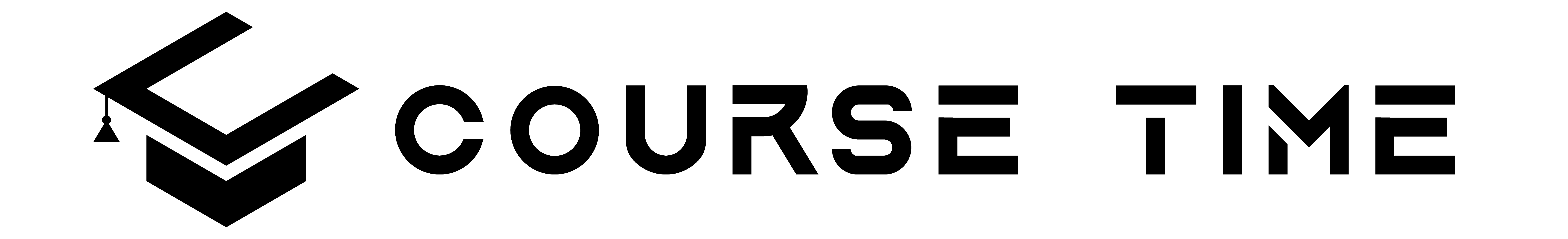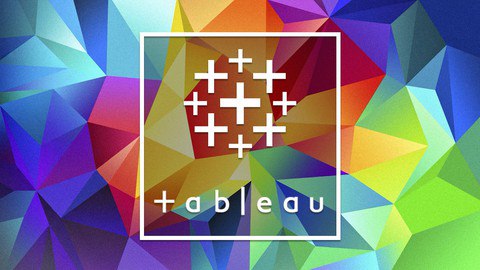Short Description
Learn to visualize data and present stories in Tableau 2020. Several hands on practice exercises in Tableau included!
What you’ll learn
- Analyze and visualize data using Tableau 2020
- Install Tableau Desktop 2020
- Connect Tableau to a number of data source types such as Microsoft Excel, comma separated values, google sheets etc
- Learn to navigate through Tableau working environment
- Understand common data types used in Tableau, and terminologies such as measures and dimensions
- Create line charts in Tableau
- Create bar charts in Tableau
- Create area charts in Tableau
- Create treemaps in Tableau
- Create packed bubbles in Tableau
- Create cross-tabs and highlight tables in Tableau
- Create pie charts in Tableau
- Create Maps in Tableau
- Learn to create histogram and boxplots in Tableau
- Use additional details to pack information in your charts using color, size, and marks etc
- Create combined axis and dual axis charts in Tableau and convey more information in a single chart
- Format your Tableau charts to make your charts stand out
- Add interactive elements such as filters, tool tips, and parameters to create highly interactive charts and dashboards
- Learn Groups and Sets in Tableau
- Create interactive Tableau dashboards
- Create Tableau stories
- Create Tableau animated charts
- Create calculated fields in Tableau
- Create table calculations in Tableau
- Create Level of Detail (LOD) expressions in Tableau
- Add action elements using quick action filters and action elements to your Tableau dashboards
- Prepare datasets using renaming field names, creating aliases, splitting fields etc in Tableau
- Prepare data tables using union, joins, blends and data modelling and bring data in to Tableau environment
- Export and distribute your Tableau workbook to your audience
Show less
This course includes:
- 7.5 hours on-demand video
- 4 articles
- 8 downloadable resources
- 1 practice test
- Full lifetime access
- Access on mobile and TV
- Certificate of completion
Requirements
- Basic knowledge of computers
- Willingness to learn
- Curiosity
Description
Learn data visualization using Tableau 2020 through a hands on approach
Whether you are a beginner or have some skills in tableau, from this course you will learn tableau and develop skills that will help you present information and tell compelling stories using data.
35,000+ students have already enrolled in this course giving a 4.6 star rating!
- This Tableau course is designed to be 100% practical and fully hands on, so you will be working on Tableau as I teach you how to build charts, dashboards and stories.
- We will work together on every single detail that I will teach you and there will be an end of section exercise for you to solidify the knowledge you gained from each section
- Detailed explanation for the end of section exercise is included so you can compare your results with mine. Every section is built in a way that the skills developed in the previous section will be applied in the later sections, so you will feel more confident and comfortable with tableau as you progress
- This course includes 12 quizzes covering over 150 questions and a final exam covering 45 questions which will sharpen your understanding of Tableau
- The learning should continue and that’s why I have included a 60 page reference handbook covering every single topic from the course for you to refer during and even after the course.
What students say about this course?
—————————————————————————————————————————–
“The course is split into many stages, each designed to give a solid foundation in tableau without leaving the student with knowledge gaps. If someone is a complete beginner or have Basic knowledge then they can start with this course.” – Shashank Shukla
“I was familiar with Tableau even before starting this course, despite that I found the lessons bringing out an extra level of useful detail and Tableau features. Also I found the lessons appropriately paced which allowed me to try it out in parallel within Tableau. So I’d highly recommend this course to total newbies and familiar beginners alike” – Sendil A B
Do check App Marketing course