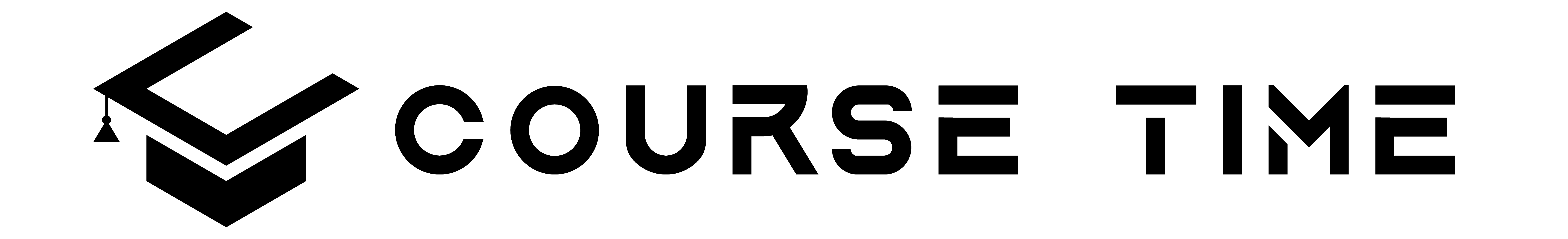Short Description
Official Tableau Certified Associate Certification Syllabus + 2 Mock Exams! Learn Tableau to get Associate Certification
What you’ll learn
- Exam Facts & Exam Registration
- Exam Rules & Exam Environment
- Tableau Desktop vs. Tableau Public
- Start Page, Data Source Page, Workspace
- Aggregation & Granularity
- Measure vs. Dimension
- Continuous vs. Discrete
- Auto-Generated Fields
- Field Type Conversion
- Text Tables – Highlight Tables
- Scatter Plot – Heat Map – Tree Map
- Combined Axis Chart vs. Dual Axis Chart
- Motion Chart
- Gannt Chart
- Sparkline
- Bullet Chart
- Box plot
- Histogram
- Pareto Chart
- Title & Caption
- Tool tip
- Edit Axes
- Mark Label
- Annotation
- Hierarchy
- Filters : Legend, Apply Worksheets
- Context Filters & Only Relevant Values
- Manual & Computed Sort
- Groups : Dimension & Measure
- Sets: Static, Dynamic, Parameter
- Combine Sets
- Connections : Live vs. Extract
- Extract Capabilities
- Shadow Extracts
- TWB, TWBX, TDS, TDSX, HYPER, TDE
- Connect File & Server
- Union
- Join (Left, Right, Inner, Full)
- Cross-database Join
- Blending
- Blending vs. Cross-database Join
- Automatic & Custom Split
- Default Proporties
- Metadata Grid & Aliases
- Data Interpreter & Pivot
- Grand Totals & Sub-Totals
- Table Calculations (All)
- Moving Average & Running Total
- Calculated Fields
- Functions : String, Number, Date
- Functions : Conversion, Logical
- Ratio Calculations
- LOD Calculations Theory
- INCLUDE – EXCLUDE – FIXED
- Order of Operations (Query Pipeline)
- Map Types
- View Toolbar
- Map Layers
- Modify Locations
- Custom Geocoding
- Custom Territories
- Background Image Map
- Spatial Files
- Trend Line
- Reference Line
- Reference Band
- Reference Distribution
- Forecasting
- Statistical Summary Card
- Dashboard Objects (All)
- Dashboard Actions (Filter, Highlight, URL)
- Device Preview
- Dashboard Design Principles
- Publish & Share
- Story
- Exam Tricks
This course includes:
- 13 hours on-demand video
- 40 articles
- 6 downloadable resources
- 2 practice tests
- Full lifetime access
- Access on mobile and TV
Requirements
- A positive attitude to success.
- A computer with an internet connection.
Description
Tableau is a leading tool for data analytics and data visualization. Getting a Tableau Certification will dramatically improve your career prospects because Tableau is like an industry-standard in many fields such as Business Analytics and Business Intelligence.
Tableau Certified Associate Certification is a great way to prove your Tableau knowledge.
In the official Tableau website, there is a curriculum that lists all the topics that you have to know before the certification exam.
This course follows the official Tableau certification curriculum. It covers all the topics that you need to know for the “Tableau Certified Associate Exam”
The course includes :
- 13 hours of video tutorial.
- Quizzes (Hands-on & Theory)
- 2 Sample exams with video solutions (2 x 36 = 72 Questions)
After completing the video tutorials and taking 2 sample exams you will be 100 % ready for “Tableau Certified Associate Exam”
Don’t you want to get a Tableau certification? No problem at all!
The course is also perfect to learn Tableau. There is no double talk in this course because the structure of the course is crystal clear.
When you complete the course, you will be a Tableau master and you will be able to answer real business questions to generate valuable insights.
In this course, Tableau Desktop version 2019.2 and 2019.1 are used but you can definitely follow the course with Tableau Desktop 10 or Tableau Desktop 9.
**IMPORTANT CLARIFICATION**
If you are specifically preparing for the Tableau Certified Associate Exam. **DO NOT use Tableau Public.**
**In the exam, you will use Tableau Desktop, NOT Tableau Public.**
Tableau Desktop comes with 14 days trial and this is NOT an excuse to not use Tableau Desktop.
**Learn the concepts with Tableau Desktop**
Tableau Public is not going anywhere. Tableau Public is free because it has limitations.
You can install Tableau Public when your 14 days Tableau Desktop trial ends.
**Please also know that Tableau Desktop is free, if you are a student or academician.**
** This course is not an official Tableau Course**
Who this course is for:
- Anyone who wants to pass the Tableau Certified Associate Certification.
- Anyone who wants to take the Tableau Desktop Specialist Certification. (Please, note that sample exams are designed for Certified Associate)
- Anyone who wants to learn and master Tableau.
Check out : HTML 5 course