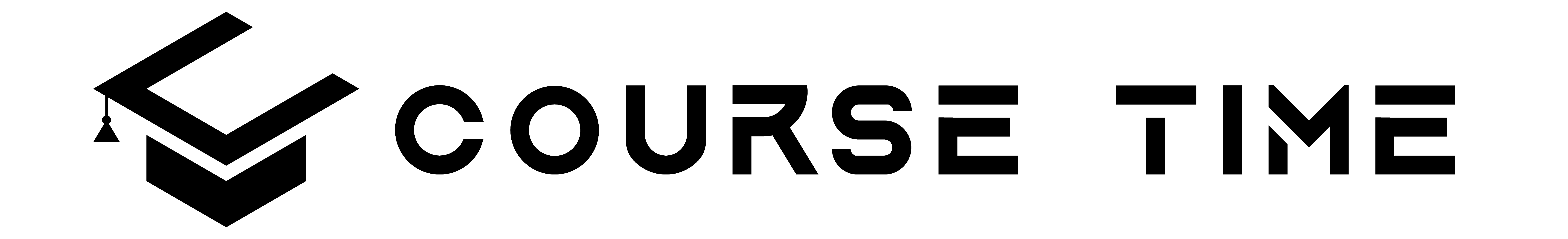Short Description
Mastering cPanel – Manage Hosting for Yourself and Clients, The very best course on cPanel that you can ever take
What you’ll learn
- Understanding Interface
- File Manager
- Images Management
- Directory Privacy
- Disk Usage
- Git Version Control
- FTP Accounts and FTP Connections
- Backups and Backup Wizard
- phpmyadmin
- MySQL Databases and MySQL Database Wizard
- Remote MySQL
- Domain Management
- Addon Domains, Sub Domains, Aliases
- Redirects
- Zone Editor
- Email Account Creation and Configurations
- Plus Addressing or subaddressing
- Default Address Setup
- Forwarders, Auto Responders
- Email Filters and Global Email Filters
- Email Disk Usage
- Address Importer
- Virtual Mailbox
- Mailing Lists
- Email Deliveability
- Track Delivery
- Spam Filters
- Encryption
- Email Routing
- Metrics for Visitors
- Checking of Errors
- Bandwidth Metrics
- Raw Access Logs
- Awstats, Analog Stats
- Webalizer, Webalizer FTP
- Metrics Editor
- Resource Usage
- SSH Access
- IP Blocker
- Managing SSL/TLS
- SSL/TLS Satus
- Hotlink Protection
- Leech Protection
- Manage API Tokens
- Two-Factor Authentication
- PHP PEAR Packages
- Peal Modules
- MultiPHP Manager
- MultiPHP INI Editor
- Select PHP Version
- Cron Jobs
- Track DNS
- Manage Indexes
- Custom Error Pages
- MIME Types
- Virus Scanner
- Password & Security
- Change Language
- Change Style
- Contact Information
- User Manager
- Site Publisher
- Softaculous Apps Installer
- Site Software
This course includes:
- 12 hours on-demand video
- Full lifetime access
- Access on mobile and TV
- Certificate of completion
Description
In this course you will be learning all the features of cPanel in details.
cPanel is web hosting control panel software, similar to Plesk & Directadmin, that lets you administer your website and hosting options using a graphical, web-based interface. You can manage an unlimited number of websites, email accounts, etc. using a cPanel control panel. cPanel automates tasks so that web servers can be easily shared and give website owners a way to quickly set-up and manage websites.The interface also has several special features for server administrators and resellers. It will only run on a Linux web hosting system. The cPanel website provides many informative guides on how to install and use cPanel control panel on its website so you can easily learn more.cPanel benefits, Easily establish and manage hundreds of websites. The cPanel control panel is very money worth and has become one of the most popular web hosting control panels in use today. It has practically every feature that you would want to set up your website on shared hosting. You can learn about cPanel on cPanel’s own website and explore its features, benefits, and even try out a demo of cPanel.In This Course We are going to setup a linux server from zero to hero and teach you every thing you need to have a complete secure and stable cPanel server and at the end we will install a wordpress on that to test if everything works great. You can see the demo of this control panel in cPanel website
The course has many real life examples and examples.
Here you Learn how to use cPanel, from beginner basics to advanced techniques and master cPanel.
You will learn how use the everyday tasks a web developer or webmaster needs to know. These tasks include managing files, security, PHP configurations, Installation of Software, DNS, MySQL databases, email accounts and much much more.
Who this course is for:
IT Manager, Support Person, Hosting Companies, Web Hosting Manager
Similarly checkout 32 Hour Digital Marketing Course