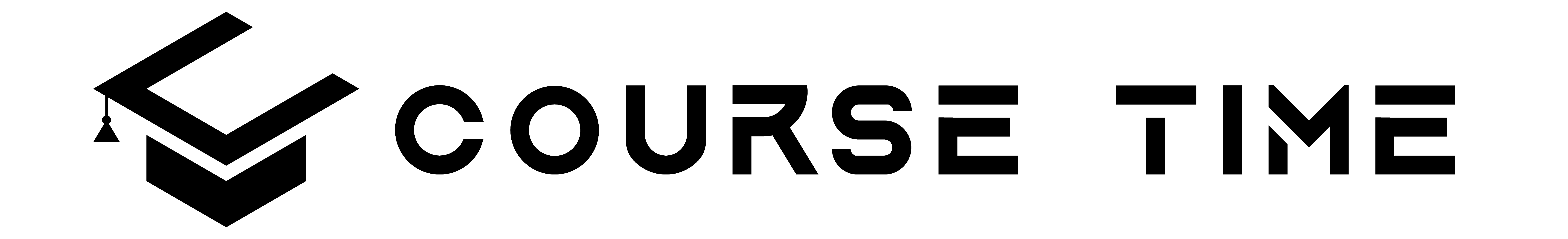Description
Section 6 – Networking
- How computers communicate
- IP address (Static vs. DHCP)
- TCP/IP
- Gateway
- Subnet mask
- Computer MAC address
- OSI layer
- OSI vs. TCP/IP
- Protocols and Ports
- Types of Network Devices (Hub, Switch, Modem, Router, Access point)
- How internet works
- Quiz and handouts
Section 7 – Database
- Database introduction
- What is RDBMS?
- What is SQL?
- Top 5 RDBMS using SQL
- Quiz and handouts
Section 8 – Storage
- Computer storage introduction
- How storage is calculated (KB, MB, GB etc.)
- Types of computer storage
- Difference between RAM, SWAP, Virtual Memory, Cache etc.
- Hard Disk and Solid-State drives
- RAID
- Hardware RAID vs. software RAID
- Top data storage vendors
- Quiz and handouts
Section 9 – Virtualization and Cloud
- Introduction to virtualization
- How virtualization works?
- Basic virtualization terms
- Benefits of virtualization
- Difference between virtualization and cloud
- Virtualization technology companies
- VMWare workstation player installation
- Oracle VirtualBox installation
- Setting up virtual machines (VM)
- Quiz and handouts
Section 10 – Security
- Types of security breach
- Types of security threat
- Comparing house security with computer security
- Securing all Operating Systems
- Security implementation tools
- Physical server security
- Application and DB encryption
- Quiz and handouts
Section 11 – Windows Operating Systems Management
- Version of Windows OS
- Download and install Windows
- Windows system access
- File system and description
- User account management
- System resource monitoring
- Windows event logs
- Server manager dashboard
- Check system hardware through device manager
- Roles and features
- Active directory and domain controller
- Quiz and handouts
Section 12 – Linux Operating Systems Management
- Linux distributions
- Download and install Linux (CentOS)
- Accessing Linux
- Download and install Putty client
- Access Linux VM via Putty
- File system structure and description
- File system navigation commands
- Directory listing overview
- Creating files and directories
- System utility commands
- System monitoring commands
- System maintenance commands
- Quiz and handouts
Section 13 – Troubleshooting Concepts
- Follow policies and standards
- Documentation or ticking process
- Patience to work with user and groups
- Quiz and handouts
Section 14 – Additional Resource
Who this course is for:
- Beginners who have just graduated from school or college
- Anyone who wants to switch career to IT
- Parents who wants to educate their kids about a computer or IT
- Senior citizens who wants to learn about computer in a very simple way
Recommended: SQL course