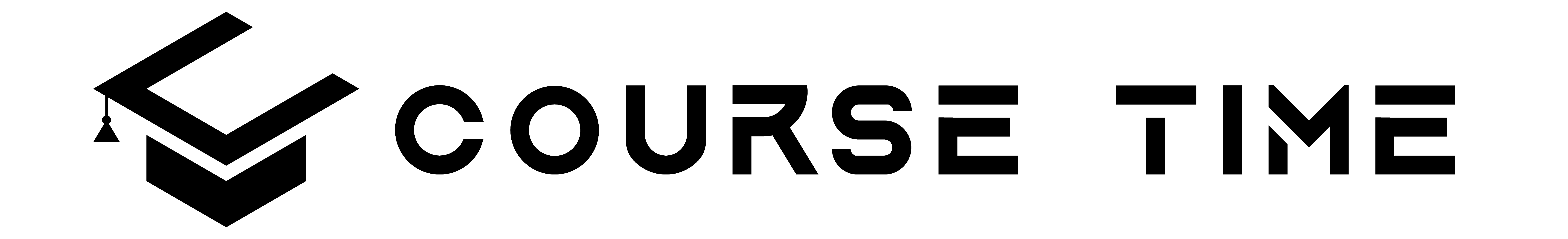Short Description
Learn to Create spreadsheets , Formulas ,Functions,Tables ,Charts and input data
What you’ll learn
- Enter data in a spreadsheet
- Save and open spreadsheet
- Create formulas and functions
- Format rows, columns, cells, and data
- Align text in a cell
- Adjust rows and columns
- Find and replace data
- Insert and delete sheets
- Sort data
- Add Borders and Fill Colours
- Use Number Formatting
- Use AutoSum
- Insert Functions
- Create and edit Macros
- Create lookups with DAX
- VBA Scripting
- Debugging Macros
- Connect to data sources
- Analyze data with Pivot Tables and Pivot Charts
- Prep data with Power Query
- Consume data with Power Pivot
- Create queries
- Create reports
This course includes:
- 8 hours on-demand video
- 2 articles
- 24 downloadable resources
- Full lifetime access
- Access on mobile and TV
- Certificate of completion
Requirements
- You should be able to use a PC at a beginner level
Description
Microsoft Excel is a powerful tool essential for managing and presenting data
in today’s working environment. In this one day excel course,
you will gain the knowledge and skills required to create and edit worksheets, use formulas
and functions, sort and filter detail data visually, and present summary information
in a consumable and professional format.
A macro is a sequence of instructions that automates some aspect of Excel so that you can work more efficiently and with fewer Errors. Macros are written in VBA, which stands for Visual Basic for Applications, is a programming language developed by Microsoft.
The Power Query and Power Pivot features in Microsoft Excel can make a powerful combination. Power Query enables you to discover, connect to, and import data, and Power Pivot lets you quickly model that data. You will learn how to use the DAX formula language to provide lookup abilities.
I will walk you through step-by-step how to use Power Query to select data, prepare a query, cleanse data, and prepare data for Power Pivot. Also i will walks you through the Power Pivot workflow, showing how to create a data model, import additional data if needed, build relationships between data, and create calculations and measures.
You will learn hands on real-world scenarios for working together with Power Query and Power Pivot