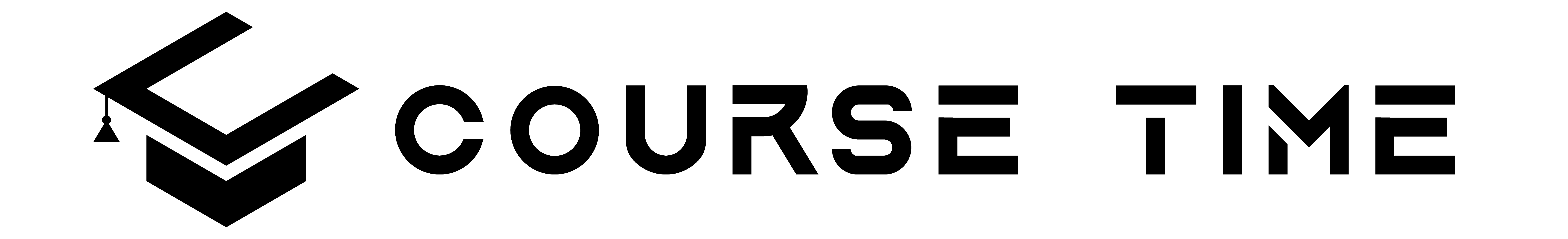Short Description: Become an expert in data visualization using Excel as your canvas. Go past basic Excel charts to up your data vis game.
What you’ll learn
- Understand and identify the right charts for data visualization and analysis
- How to master Excel data visualization to its fullest and communicate insight
- Expertly understand difference between info graphics and data graphics
- Learn how to design for the right audience no matter the type of data
- Experience working with Excel 2013 on a Windows Machine
- Intermediate level experience with Excel’s charting features
Description
Master Data Visualization Using Microsoft Excel
Whether you’ve just started working in Excel or you’ve been using it forever, chances are you’ve heard about data visualization and understand how important is. More than that, you’ve probably made a few charts you were proud of.
I was there, too. I could make any basic Excel chart my boss asked for. But I knew my charts – and many of those that I saw presented – did a poor job communicating data. Looking back, I think I was being asked to make charts just so we would have more to present.
Sound familiar? I’ve been where you are.
So I wanted to create a data visualization course for the business analysts who work with a lot of data and use Microsoft Excel regularly within their workflows. Chances are – you can already create a bar chart, a pie chart, and more. If that’s you, read on.
Because I think a course for people like us has been missing. So I decided to distill everything I knew into a course that shows:
- The important research behind which charts show the best information.
That way you’re always communicating the best results. And when your boss challenges you, you can point to the research. (Just point him or her to the module on why Pie Charts are the worst!) - How to create advanced charts not included in Excel.
Most business problems can’t be captured in Excel’s native chart library. Do you know how to create Bullet Charts? Charts with multiple banding? This course will show you how. - How to create charts for analysis and how to create charts to tell a story.
In this course, we’ll talk about the difference between data graphics and info graphics. The former is for investigation, the latter for narration. You won’t find this content elsewhere – I know, because I came up with it organically while working as a management consultant. - How to layout your charts and info graphics when you deliver them to executives.
I’ll introduce you to the camera tool, one of Excel’s most powerful features. You’ll see how it will allow you to drag-and-drop a chart, much like in Power BI. - Labs and Quizzes
It’s not enough to learn this information. You need to apply. I have created labs and quizzes based on the content. Take the quizzes to reinforce your knowledge. Complete the labs and then use them immediately in your own work. - No VBA or Macros
I love VBA and Macros too but they’re way over deployed. In many cases, the advanced chart you’re thinking of making doesn’t need lines and lines of code. I’ll show you how quickly.
Here’s what you can look forward to in this course:
- Data visualization principles including closure, proximity, common group and preattentive attributes
- Theory and practice for why data visualization is so important
- Why 3d charts cause issues when communicating data
- Problems pie charts present to the audience
- How to create charts with graded banding in Excel
- How to create Bullet Charts in Excel
- How to create Progress Meter Charts in Excel
- How to create Waffle Charts in Excel
- Microsoft Excel’s camera tool
- Resources to help you continue your learning
Like you, I work in the trenches, hustling to solve every new data challenge that comes my way. I wanted to create a course for people like me to learn from. If you want to stand out in the crowd and take your Excel and data skills to a whole new level, then you’re the person I created this course for.
This course includes
- On-demand video
- 13 downloadable resources
- Full lifetime access
- Access on mobile and TV
- Certificate of Completion
Suggested: https://coursetime.net/the-complete-algorithms-course-in-c-and-net/