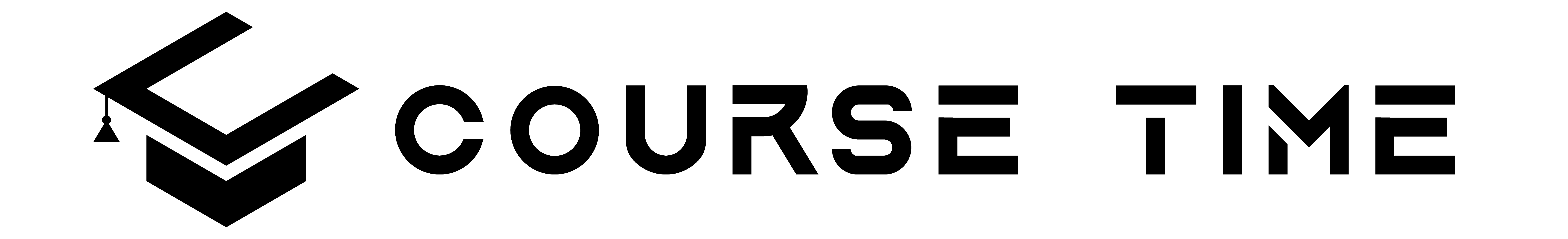Short Description
Course 1: Everything you need to pass the A+ Certification Core 1 (220-1001) Exam, from Mike Meyers and Total Seminars
Description
This course is the first of a two-part series that is intended to prepare you to sit for and pass the CompTIA A+ 2019 Core 1 (220-1001) exam in the shortest amount of time. It is a basic information technology training certification that is globally recognized. Don’t want to go through the process of certification? It’s not an issue! Even if you just want to understand the fundamentals of information technology and computers, I can help you.
The CompTIA A+ Certification is the first course in the series (220-1001).
To get complete A+ certification, you will need to pass both the 220-1001 and 220-1002 certification examinations.
WHY SHOULD I TAKE THIS COURSE?
Technology is ranked as the #1 source of U.S. jobs. Are you looking to kickstart your career, improve your existing IT skills, or increase your chances of getting that IT job? Did you know 96% of HR managers use IT certifications as screening or hiring criteria during recruitment?*
Some jobs that use A+ certifications are Support Specialists (avg. $54,500/yr.), Field Service Technicians (avg. $46,000/yr.), and Desktop Support Analysts (avg. $60,000/yr.)**.
More Certifications = More $$
- A+ Cert with no other certifications = $47,500/yr.
- A+ Cert with 1 or 2 other active certs. = $84,250/yr.
- A+ Cert with 3 or 4 other active certs. = $92,080/yr.
- A+ Cert with 5 or 6 other active certs. = $97,310/yr.
- A+ Cert with 7 or 8 other active certs. = $105,150/yr.
WHAT’S INCLUDED?
SOOOOO much! This course is a great deal, check it out:
- 17 hours of video
- PDFs that detail all the exam objectives covered in each episode (valuable studying tool)
- PDFs of the CompTIA A+ Core 1 exam objectives
- End-of-chapter quizzes to test your knowledge
- Q&A section where you have access to me and my team of teaching assistants to answer any questions you might have
- Bonus videos launched from time-to-time with updated information, exam tips, study tools, and more
- 30-day money-back guarantee
- Lifetime access
- Certificate of completion
WHAT’S COVERED?
Exam Domain 1.0 Mobile Devices – 14%
- Laptop hardware components
- Mobile device types (tables, smart phones, VR headsets, etc)
- Set up mobile devices (syncing and networking)
Exam Domain 2.0 Networking – 20%
- Networking hardware devices (routers, switches, firewalls, etc)
- Configure a basic SOHO network (wireless access points, IP addressing, IoT devices, etc)
- Networking configuration concepts (IPv4 vs. IPv6, DNS, VPNs, etc)
- Internet connections and network types (cable, DSL, Fiber, LANs, etc)
Exam Domain 3.0 Hardware – 27%
- Cables and connectors (USB, Ethernet, HDMI, Lightning, Thunderbolt, etc)
- Motherboards, CPUs, power supplies, RAM, hard drives and SSDs
- Peripherals (printers, monitors, keyboards, microphones, etc)
- Given a scenario, exploit local host vulnerabilities
- Summarize physical security attacks related to facilities
- Given a scenario, perform post-exploitation techniques
Exam Domain 4.0 Virtualization and Cloud Computing – 12%
- Cloud computing (IaaS, SaaS, PaaS, elasticity, on-demand cloud services, cloud file storage, etc)
- Client-side virtualization (virtual machines, emulators, hypervisors)
Exam Domain 5.0 Hardware and Network Troubleshooting – 27%
- Resolve problems with best practices and industry standards
- Troubleshoot RAM, motherboards, CPUs, power supplies, hard drives, display issues
- Troubleshoot mobile device issues, printers, wired/wireless networks
Check: Excel course