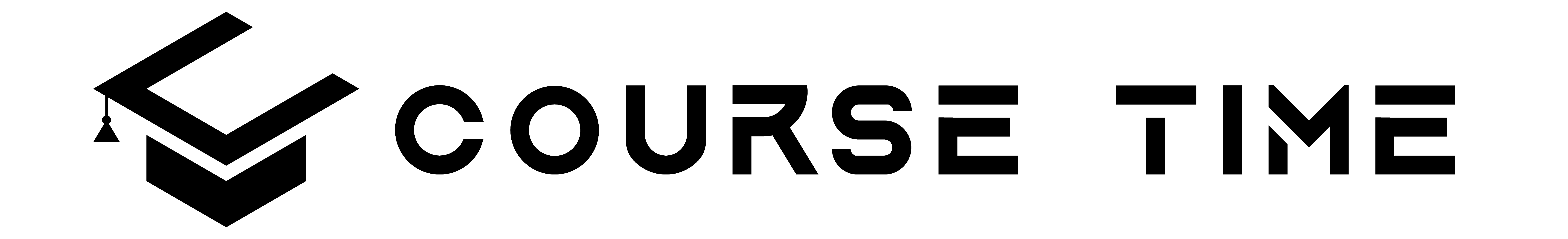Short Description
Learn how to get started with app development and create your very first iOS app.
Description
Creating a 50+ hour course with high-quality production value takes a lot of time. I don’t want to keep you waiting, so I have decided to release the first half of the content before I finish publishing the remaining lectures.
The 2021 edition of this SwiftUI Masterclass course is already more than 22.5+ hours long and it will be much longer by the end of this year.
Each month I release a new exciting and practical project about how to build an iOS 14, a macOS, even a watchOS application from scratch, or other useful learning material about app development in Swift 5+ programming language.
Why should you take this iOS 14 course?
Visually learn SwiftUI 2.0 and build top-notch iOS 14, iPadOS mobile apps, Apple Watch apps, and even macOS desktop applications. This complete iOS application development course with the latest SwiftUI is designed to teach you how to become an advanced iOS and macOS app developer using Apple’s native user interface framework: SwiftUI.
Learn by completing these hands-on projects:
- Fruits – iOS 14 app with SwiftUI 2 and Xcode 12
- Africa – iOS 14, iPadOS and macOS desktop app
- Touchdown – iOS 14 E-commerce app
- Devote – Starter Core Data with SwiftUI 2 integration
- Developers Card – iOS 14 and iOS 13 app
- Avocado Recipes – iOS 14 and iOS 13 app
- Slot Machine – iPhone, iPad, Mac Game
- Todo – Core Data, App Themes, and Alternate App Icons iOS 14 and iOS 13 app
- Honeymoon – iOS 14 and iOS 13 app
What kind of advanced topics will be covered in 2021:
- Core Data with SwiftUI 2.0,
- MVVM architecture,
- External REST APIs integration,
- Combine Framework,
- SwiftUI Animation,
- Advanced Core Data with Apple’s CloudKit integration,
- App Clips,
- App Widgets,
- Test-driven app development,
- Core Machine Learning,
- SpriteKit with SwiftUI,
- Swift Package Manager,
- Google FireStore integration with SPM,
- Version control with Git,
- Native macOS app development,
- watchOS,
- tvOS,
- App design, UI design, UX design,
- HealthKit,
- MapKit,
- SiriKit,
- AVKit,
- CareKit,
- Create ML,
- ARKit,
- PencilKit,
- Push Notification,
- WKWebView,
- Face ID and Touch ID,
- App distributions,
- Swift 5.3 programming language foundation,
- SwiftUI 2 framework foundation,
- and so on.
Let’s face the truth that most SwiftUI and even iOS development courses teach you how to build ugly and hideous applications but not this one.
Do you want to create eye-catchy apps with SwiftUI? Then this course is for you!
Would you like to show your apps to your friends, co-workers, even family members, and make them look up to you?
If yes, then enroll in the best SwiftUI course and create 1st class apps coding in Swift 5.3 programming language!
Moreover, are you eager to build up your professional portfolio and show up in your next job interview with confidence? By the way, your new employer will be impressed by your work so much for sure.
You know, you should definitely take this SwiftUI and iOS 14 and 13 Masterclass course!
Learn faster with the up-to-date SwiftUI code examples. You are in good hands.
- Do not waste time getting lost and bored looking at endless and outdated tutorials and code examples on the Internet!
- You will grasp Apple’s latest SwiftUI framework quickly and easily by following the instructor line by line.
Telegram: @UdemyFree4You